note [BUG] Cordova build
- folder Levan update
- folder Cordova
- label Cordova Bug
问题如下
1 | D:\Levana2\MyApp>cordova build |
原因
由于内存不够导致
解决方案
Your system can not provide enough continuous memory space for the jvm and causes the problem.
Here is what works for me:
Add an environment variable GRADLE_OPTS with the value of -Dorg.gradle.jvmargs=-Xmx512m
You can use -Xmx1g if you have more memory space available.
link:https://stackoverflow.com/questions/30384375/vm-error-while-build-cordova-phonegap
note Git 笔记
- folder Levan update
- folder 开发工具
- label Git Note
note Sentry note
- folder Levan update
- folder System Runing Exception Manager
- label Sentry
note Linux 安装以及使用
- folder Levan update
- folder Linux
- label Linux安装以及使用
下载 Linux系统
下载请点击:这里
由于 Linux系统版本较多,我选择的是 ubuntu
说明
阿里云镜像 https://opsx.alibaba.com/mirror
root 账号
新安装的 linux ubuntu 系统是没有root密码的,需要设定后使用
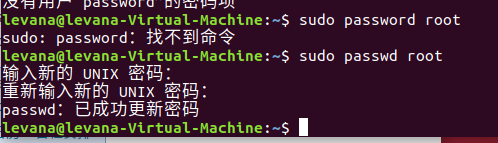
1 | $sudo passwd root |
文件夹/文件权限修改
1 | #把文件夹改为可读写 |
IP查看
1 | //如果未安装需要安装 |
命令行符号 “\”
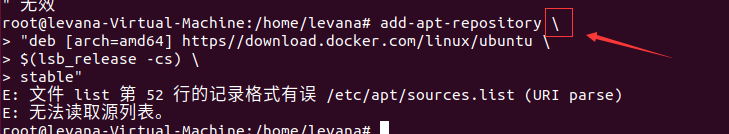
以”"结尾 (如上图)
该符号是告知命令窗口,该命令还没有输入完成,换行继续输入。常用于 cmd 命令过长时使用
note vue 笔记
- folder Levan update
- label VUE
资源收集
打包时用于引入CND的方案
webpack-cdn-plugin
build时使用CDN遇到的问题1 - config.plugin
https://github.com/staven630/vue-cli3-config
1 | config.plugin('html').tap(args => { |
由于使用vue pages配置,按照以上方式使用CDN时,build出错
vue inspect –plugins // 使用该命令查看 plugin list
1 | config.plugin('html-admin').tap(args => { |
使用以上代码替换即可解决,参考链接:click me